Errors exist - preventing import, export or removal of ninja script
Pinned Featured
Please follow the instructions below to see where the errors are coming from...
This will allow you to debug an indicator/strategy or remove it from your PC.
If you are wondering why you receive an error when compiling only one indicator, it is because NinjaTrader compiles all indicators and strategies- not just one.
• Open NinjaTrader
• From the Control Center select the Tools menu--> select the Edit NinjaScript menu item--> select Indicator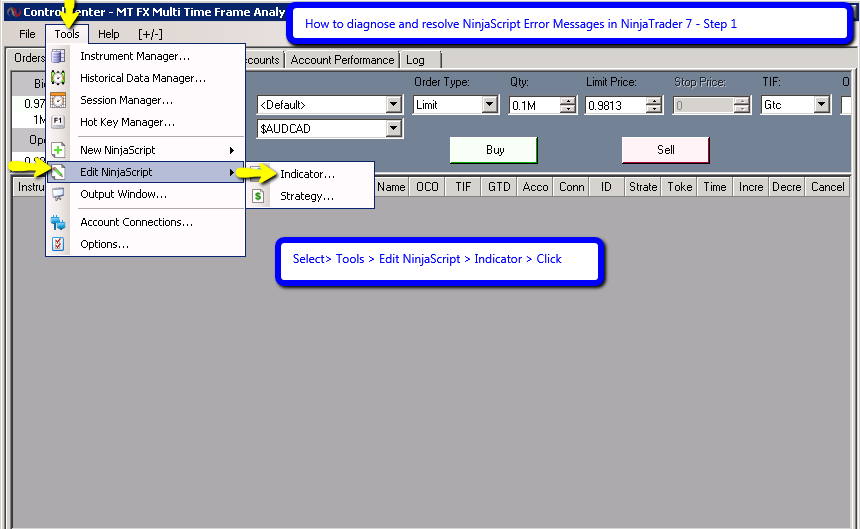
• Select an indicator and double click on it. 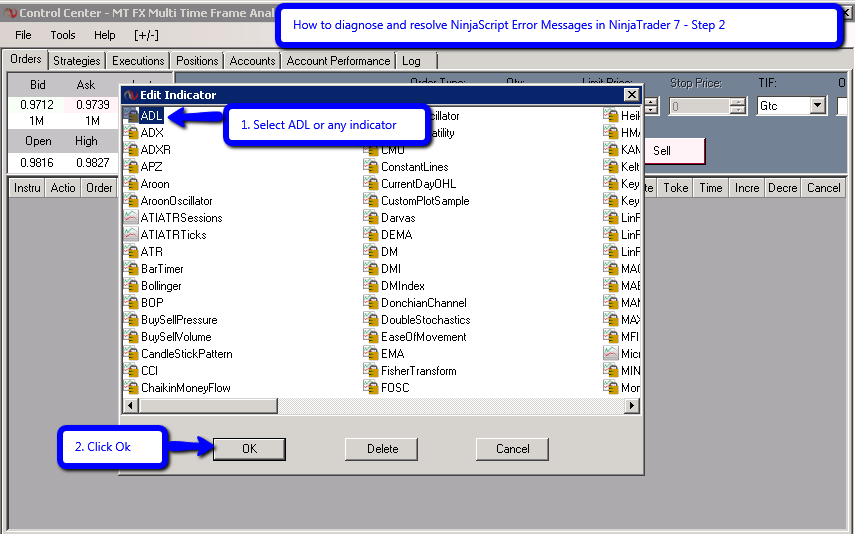
• A new window will appear and you will need to right click in the window and select Compile to compile the indicators. 
• At the bottom of the window a new section will appear where you can find the error locations.
• From there you have the option to remove the indicator or debug it.
Here is a video of this process:
• http://screencast.com/t/K3plVBblUy
Also here is a forum post that describes the process and offers ways to resolve the situation:
• http://www.ninjatrader.com/support/forum/showthread.php?t=4678
If you are unsure as to what the error is indicating, please send NT Support a screenshot of the error with the name and description fields clearly readable.
To send a screenshot press Alt + PRINT SCREEN to take a screen shot of the selected window. Then go to Start--> Accessories--> Paint, and press CRTL + V to paste the image. Lastly, save as a jpeg file and send the file as an attachment.
OR Better
Right Click the gird and Export to Excel and send...
You can send error reports relating to MicroTrends into the Help Desk - submit a request or email us as support@microtrends.co
For 3rd Party or other Errors please contact NinjaTrader support support@ninjatrader.com
Tip! You can visit the help desk forum to see previous answered frequently asked questions:
Please sign in to leave a comment.

Comments
0 comments