NinjaTrader 7 - NinjaScript Error - Metadata file ... could not be found
FeaturedThe following Error messages are reported when you compile a NinjaScript Indicator or strategy
NinjaTrader 7 NinjaScript Error - Metadata file ... could not be found
MicroTrends NinjaTrader Assembly Examples:
- Metadata file 'c:\users\...\documents\microtrendsNinjaTraderFramework.dll' could not be found
- Metadata file 'c:\users\...\documents\MTDoubleShotStrategyFoundation.dll' could not be found
To diagnose and resolve NinjaTrader7 missing Metadata file errors follow this process
- In NinjaTrader7 control center select an indicator to edit
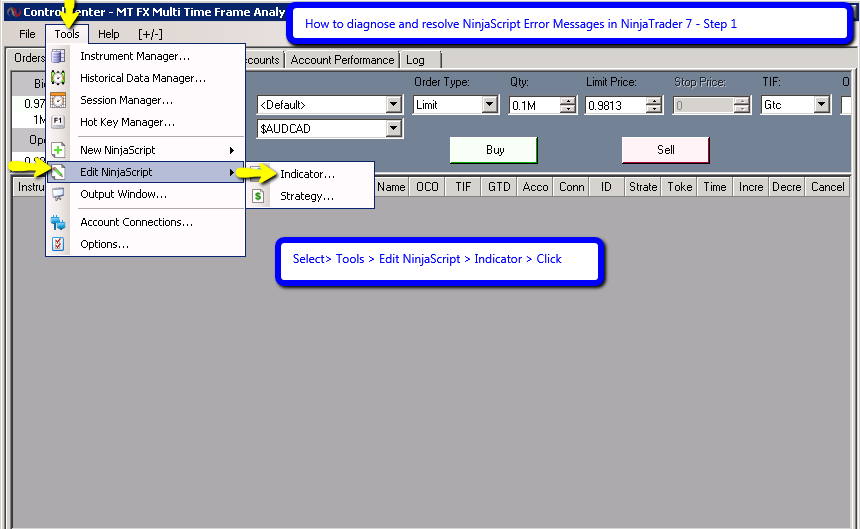
- Open the indicator for editing
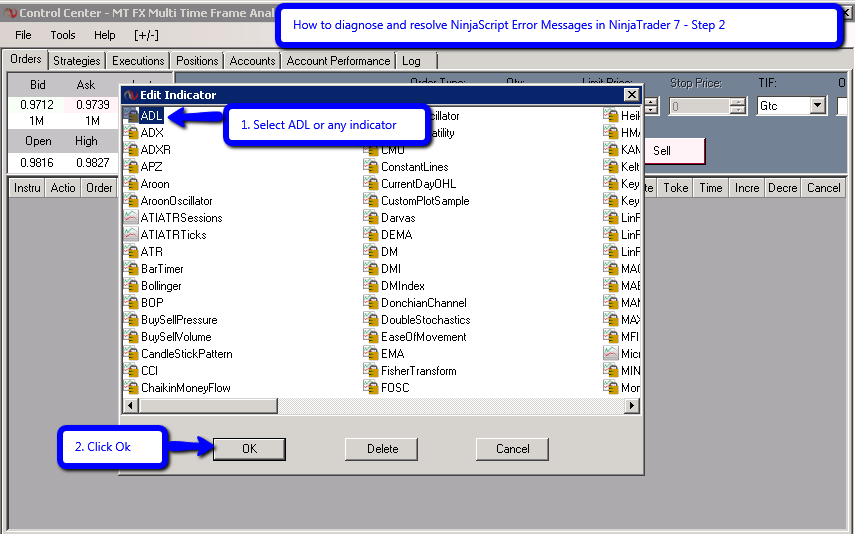
- Compile and Resize the Error Grid so you can read the message
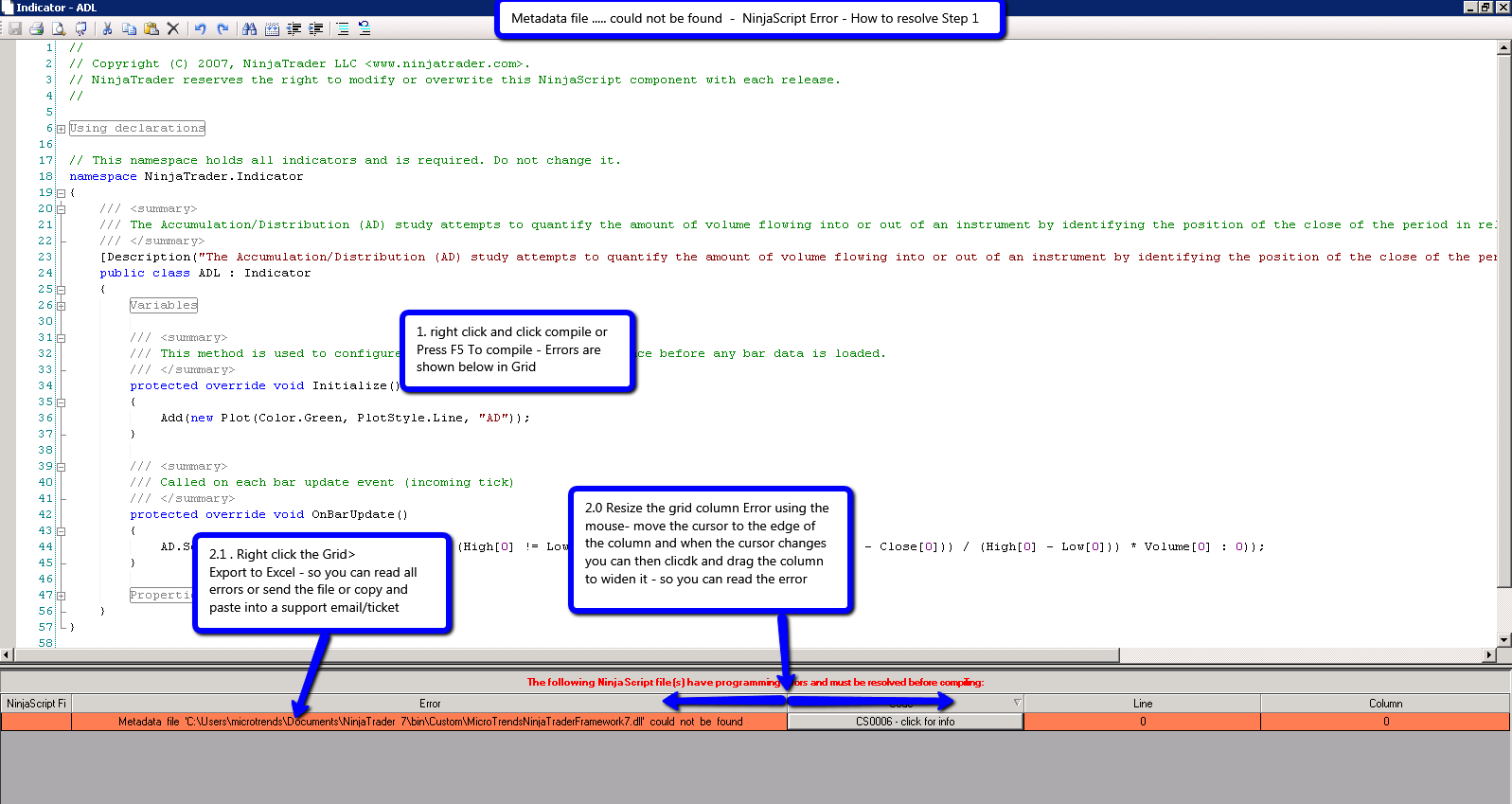
- Display the NinjaScript Code Editor References List

- Select the Reference in the list and remove

- Compile the NinjaScript Assemblies

- Check that all Errors are gone

- If Errors exist - please see related links
- https://microtrends.zendesk.com/entries/59949145-MTNTF7-Ninjascript-Errors-export-to-excel-and-send-to-support
- https://microtrends.zendesk.com/entries/57483345-NinjaTrader-has-errors-preventing-import-or-removal-of-a-NinjaTrader-Assembly
- https://microtrends.zendesk.com/entries/59668819-MTNTF7-NinjaScript-Common-Errors-are-you-missing-a-using-directive-or-an-assembly-reference-
- https://microtrends.zendesk.com/entries/50604695-complie-errors-in-ninjaTrader
1
Please sign in to leave a comment.

Comments
0 comments